1.3. Variables#
1.3.1. Introduction#
Python stores data in variables. To assign data to a variable we use the = sign.
For example,
x = "Alison"
One way to think of variables is to treat them like a box. In the above example, we have a box named x, and the box is storing the value 10.

When we want to use the value x, we look for the box labelled x and extract the contents.
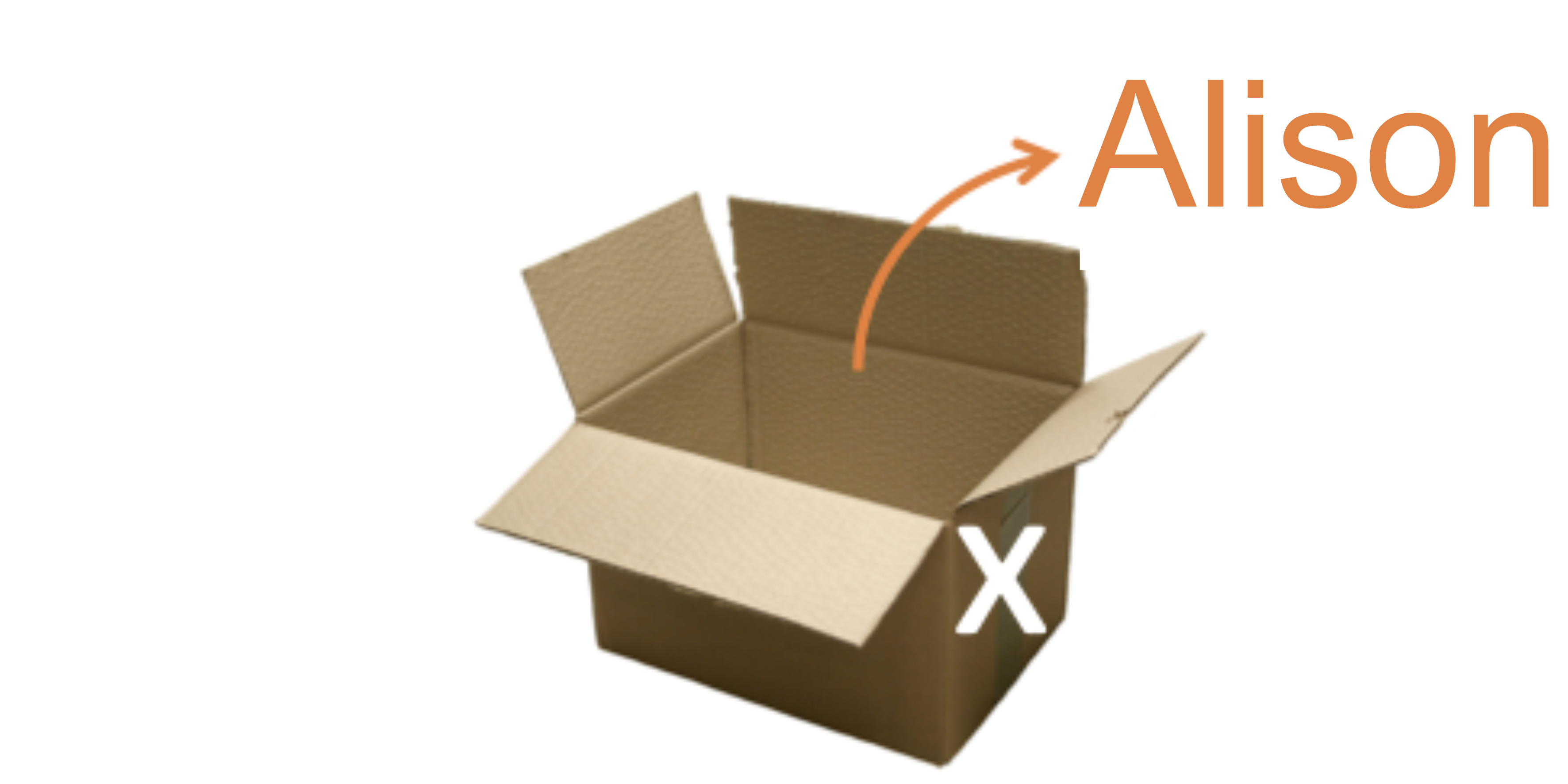
Here is an example:
x = "Alison"
print(x)
Note that the variable x does not have quotes but the string ‘Alison’ does!
Question 1
What do you think the output of the following code will be?
name = 'Steve'
print('Hello')
print(name)
HelloSteveHello name
Hello Steve
Solution
First the program will print the string 'Hello', then the code will print the information stored in the variable name. This will result in the program printing
Hello
Steve
Question 2
What do you think the output of the following code will be?
x = '3'
print('My lucky number is')
print('x')
My lucky number is 3
My lucky number is x
My lucky number is
3
Solution
Solution is locked
Question 3
Which of the following are valid? Select all that apply.
print(x)
'message' = Happy Birthday print(message)
day = 'Monday' print('Today is') print(day)print('I do not like') print(dislike) dislike = 'eggs and ham'
Solution
Solution is locked