5.10. Joins#
A relationship is a connection between relations, i.e. tables. For example, we
can add a transactions table to relate our customers and products
table. The first record of our transactions table tells us that Stephen has
purchased 2 pineapples.

Sometimes it can be useful to combine data from multiple tables. To merge two
tables together, we use a JOIN. We will also need to specify which column
in the two tables need to match and for that we use the ON` keyword.
SELECT table.attribute_1, table.attribute_2, ...
FROM table_1
JOIN table_2
ON table_1.attribute = table_2.attribute;
Example
In this example we have a table called students and a table called
marks.
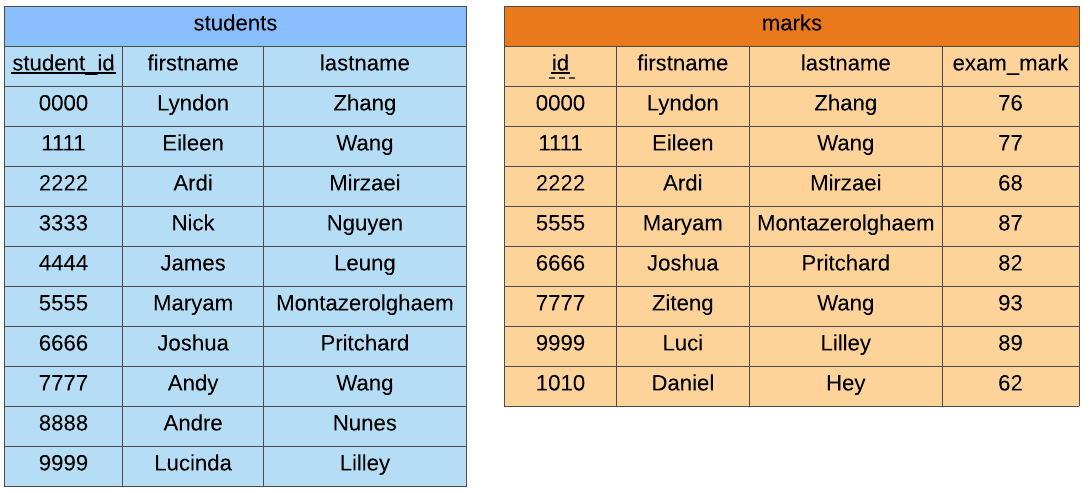
We can merge these tables by matching the student_id and the id
attributes.
SELECT *
FROM students
JOIN marks
ON students.student_id = marks.id;
If you run the code above you’ll find that the JOIN` will return a new
table that looks like this:
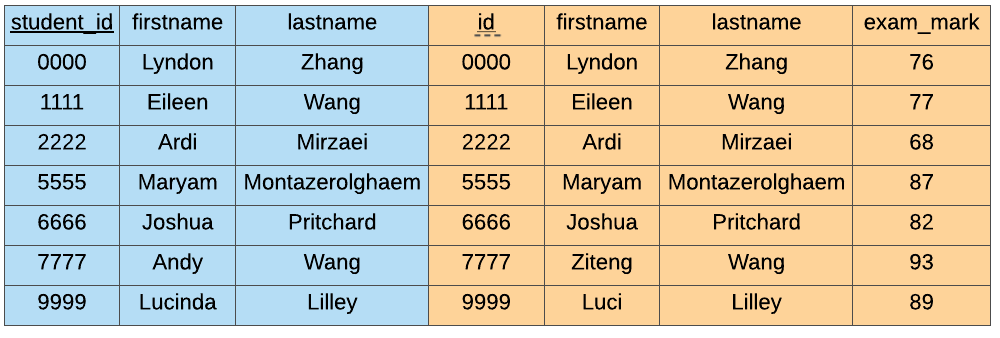
We take all the columns from both tables, and we keep only the people that
appear in both tables. For this reason, this operation is also called an
INNER JOIN.
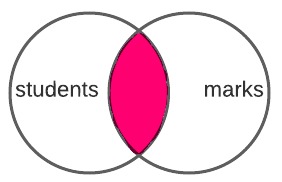
When performing the JOIN we had to match ON` the id columns between
the two tables, but we also had to specify the table first so we know which
table the column, i.e. the attribute, came from.
In general, to identify a column we use the following format:
table.attribute
Since it can be exhausting to type out the table name again and again, we can give the tables an alias (think of this as a nickname) by specifying the alias after the table name.
table alias
SELECT *
FROM students s
JOIN marks m
ON s.student_id = m.id;
Here, we use the alias s for the students table and m for the
marks table.
You will have noticed that some of the columns/attributes are repeated. This is
because we used SELECT *` so we see all of the columns across both tables.
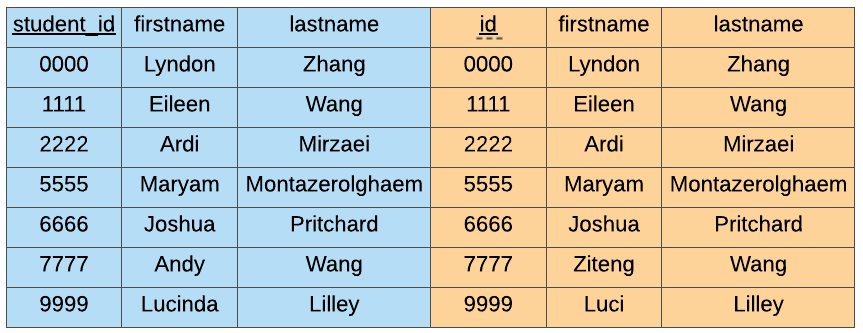
We can reduce the number of columns with our SELECT statement, but don’t
forget we need to label our columns by table.attribute!
SELECT students.student_id, students.firstname, students.lastname, marks.exam_mark
FROM students
JOIN marks
ON students.student_id = marks.id;
In this case, we take all the attributes from the students table but only
the exam_mark attribute from the marks table.
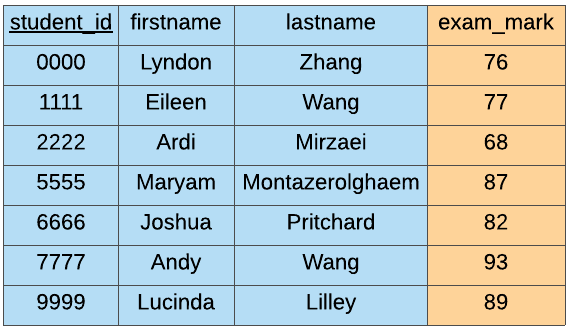
To make this nicer, we can use aliases instead!
SELECT s.student_id, s.firstname, s.lastname, m.exam_mark
FROM students s
JOIN marks m
ON s.student_id = m.id;