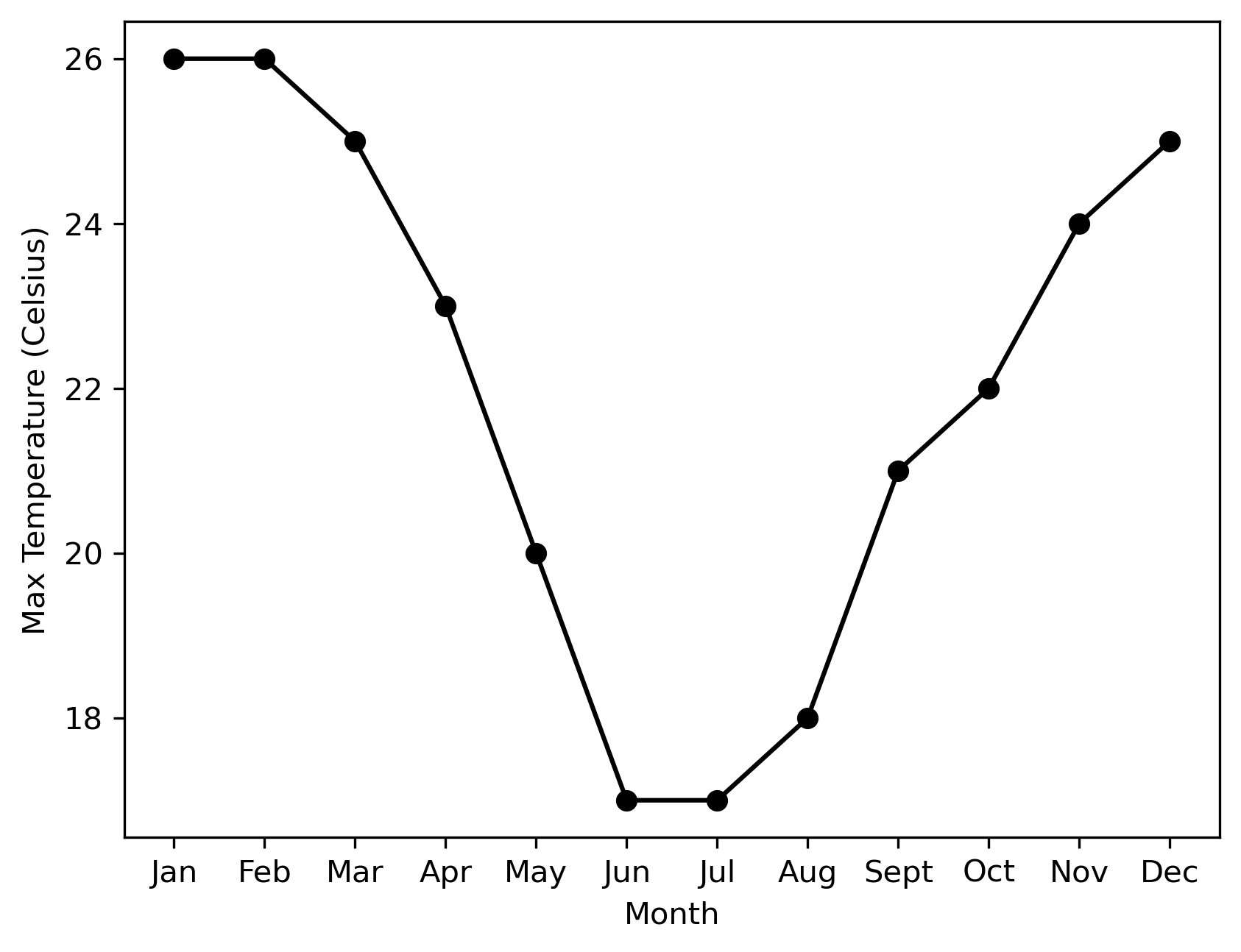5.2. Multi-Dimensional Arrays#
While a one-dimensional array is like a list of numbers arranged in a single row, multi-dimensional arrays allow us to represent more complex structures, like tables, grids, or even 3D spaces.
5.2.1. What are Multi-Dimensional Arrays?#
Multi-dimensional arrays, or lists of lists in Python, can be a little tricky to get your head around. Using our chest of drawers analogy, it’s like there being another chest of drawers inside every drawer. Each “dimension” adds another layer of organisation:
1D Array: A simple row of numbers
array = [1, 2, 3, 4]
2D Array: A table with rows and columns
array = [[1, 2], [3, 4]]
3D Array: Tables with 3 axes, or tables stacked on top of each other, like pages in a book or squares layered into a cube (blue outer brackets, green inner brackets, brown innermost brackets)
array = [[[1, 2], [3, 4]], [[5, 6], [7, 8]], [[9, 10], [11, 12]], [[13, 14], [15, 16]]]
Note that we often add lines in to help us visualise our arrays, but Python doesn’t care whether the extra lines are there or now. For example, the following arrays are equivalent.
array = [[1, 2], [3, 4]]
array = [[1, 2], [3, 4]]
2D arrays are used for things like tables, spreadsheets or black-and-white images. 3D arrays are used for things like black-and-white video, colour images (which combine a red, green and blue image) or simulations in physics and engineering. 4D arrays can be used for things like colour video (like colour images but with a time component).
5.2.2. Accessing Elements in Multi-Dimensional Arrays#
To access elements in a multi-dimensional array you can use nested arrays. Let’s first see how a 2D array works. Without the white space, we can write out a 2D array like this:
array = [[1, 2, 3], [4, 5, 6], [7, 8, 9]]
Let’s index the first element of this array.
# [element 0, element 1, element 2]
array = [[1, 2, 3], [4, 5, 6], [7, 8, 9]]
print(array[0])
The first element of this array is another array. If we want to index that
array we provide another index. Since array[0] gives us [1, 2, 3], to
obtain the second value of this array we use index [1].
array = [[1, 2, 3], [4, 5, 6], [7, 8, 9]]
print(array[0][1])
In a 2D case, another way you can think of this is that you index the row, followed by the column. For this example we’ll add whitespace to our formatting:
array = [[1, 2, 3],
[4, 5, 6],
[7, 8, 9]]
print('Row 0, Column 1:', array[0][1])
Row 0, Column 1: 2
Remember that Python indexing starts at 0!
As you add more dimensions to the array, you can keep adding more and more indices. Let’s take a look at this example
array = [[[1, 2, 3, 4],
[5, 6, 7, 8]], # element 0
[[9, 10, 11, 12],
[13, 14, 15, 16]], # element 1
[[17, 18, 19, 20],
[21, 22, 23, 24]]] # element 2
print(array[2])
print(array[2][0])
print(array[2][0][3])
[[17, 18, 19, 20], [21, 22, 23, 24]]
[17, 18, 19, 20]
20
array[2] will give us the third element stored in array, i.e. element 2,
which is the 2D array
[[17, 18, 19, 20],
[21, 22, 23, 24]]
We can then obtain the first element stored in this array i.e. element 0
array[2][0], which is the first row. We get
[17, 18, 19, 20]
Finally we get the fourth element stored in this array, i.e. element 3
array[2][0][3]. We get
20
Question 1
In the following array:
array = [[5, 3, 2, 1],
[6, 4, 10, 12],
[11, 8, 7, 9],
[17, 13, 18, 20],
[15, 14, 19, 16]]
Which number will be output from print(array[2][3])?
4
7
8
9
10
Solution
D.
array[2] gets us the third row, i.e. [11, 8, 7, 9] and array[2][3] gets us the fourth column of the third row, which is 9.
Question 2
In the following array:
array = [[5, 3, 2, 1],
[6, 4, 10, 12],
[11, 8, 7, 9],
[17, 13, 18, 20],
[15, 14, 19, 16]]
Which answer will access the element containing 13?
array[0][2]array[3][4]array[4][2]array[3][1]
Solution
Solution is locked
Question 3
In the following array:
array = [[5, 3, 2, 1],
[6, 4, 10, 12],
[11, 8, 7, 9],
[17, 13, 18, 20],
[15, 14, 19, 16]]
Which number will be output from print(array[4][0])?
Solution
Solution is locked
Question 4
In the following array:
array = [[[1, 2, 3, 4],
[5, 6, 7, 8]],
[[9, 10, 11, 12],
[13, 14, 15, 16]],
[[17, 18, 19, 20],
[21, 22, 23, 24]]]
Which number will be output from print(array[0, 1, 2])?
Solution
Solution is locked
Code challenge: Use An Array To Store Temperature Values
Code challenge: Use An Array To Store An Image
Create a 2D to represent the following image.
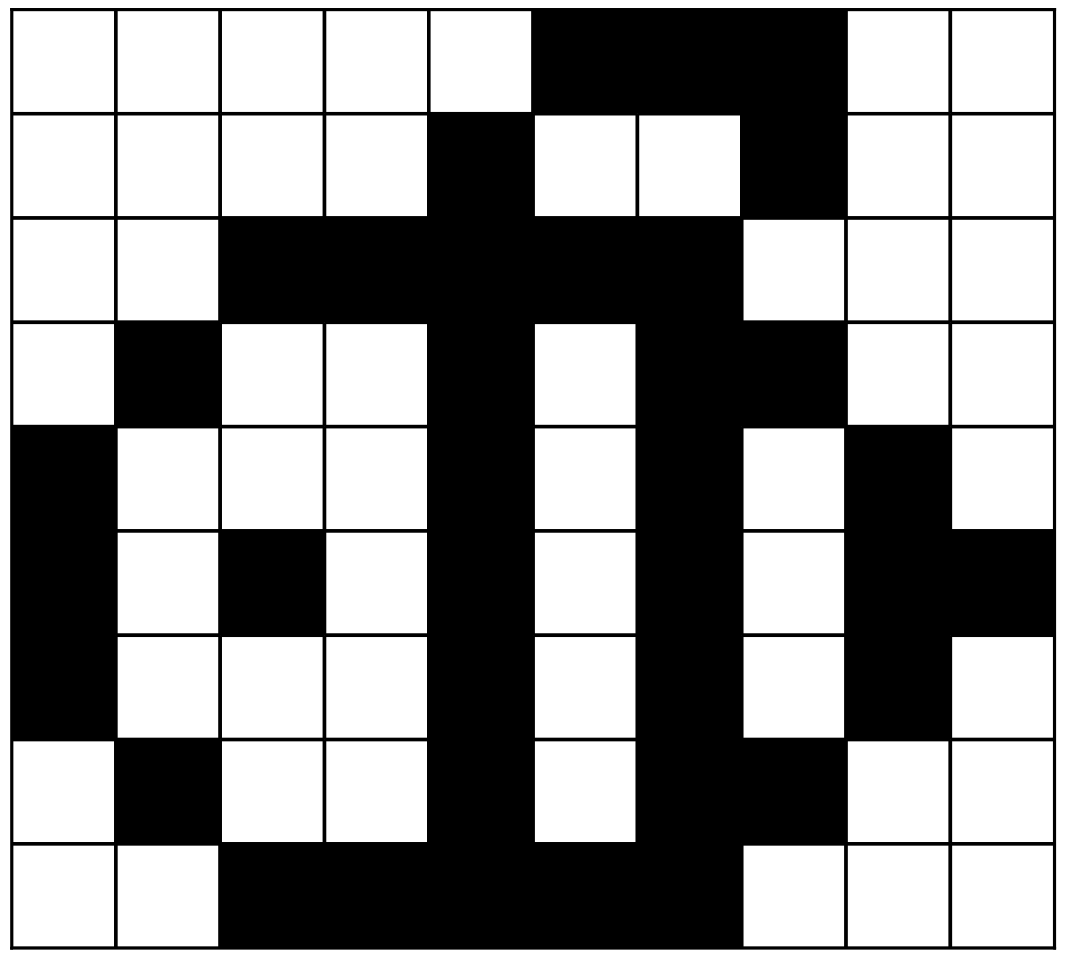
Use 0 to represent a white pixel and a 1 to represent a black pixel. We have provided you a pixel grid of 0’s to start with. Print your array.
array = [[0, 0, 0, 0, 0, 0, 0, 0, 0, 0],
[0, 0, 0, 0, 0, 0, 0, 0, 0, 0],
[0, 0, 0, 0, 0, 0, 0, 0, 0, 0],
[0, 0, 0, 0, 0, 0, 0, 0, 0, 0],
[0, 0, 0, 0, 0, 0, 0, 0, 0, 0],
[0, 0, 0, 0, 0, 0, 0, 0, 0, 0],
[0, 0, 0, 0, 0, 0, 0, 0, 0, 0],
[0, 0, 0, 0, 0, 0, 0, 0, 0, 0],
[0, 0, 0, 0, 0, 0, 0, 0, 0, 0]]
Solution
Solution is locked